
Hey! You’ve probably clicked on this article because you already have a custom form that probably looks a bit like this…
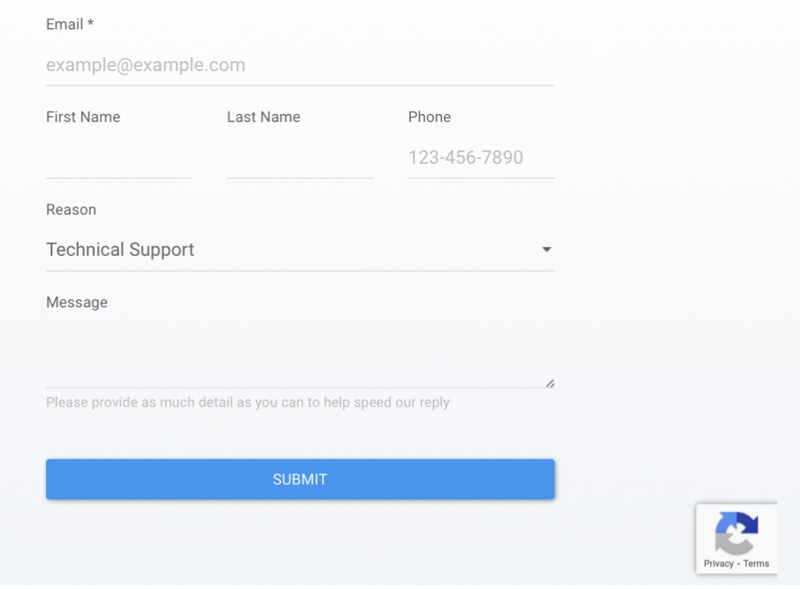
…Within a static website that probably looks a little like…
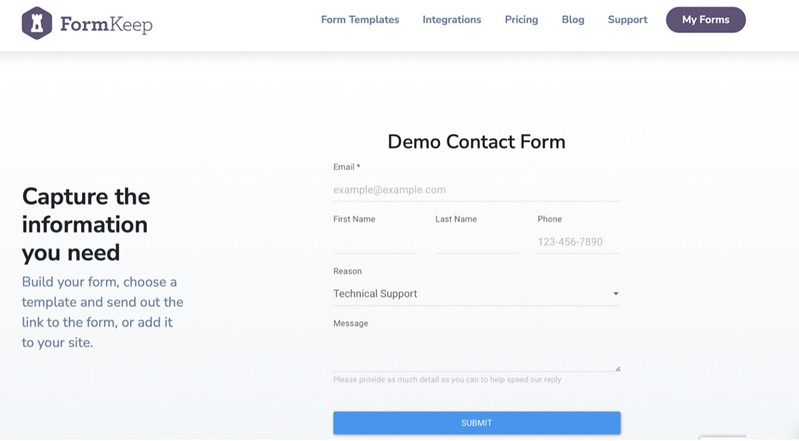
…with html that looks a bit like…
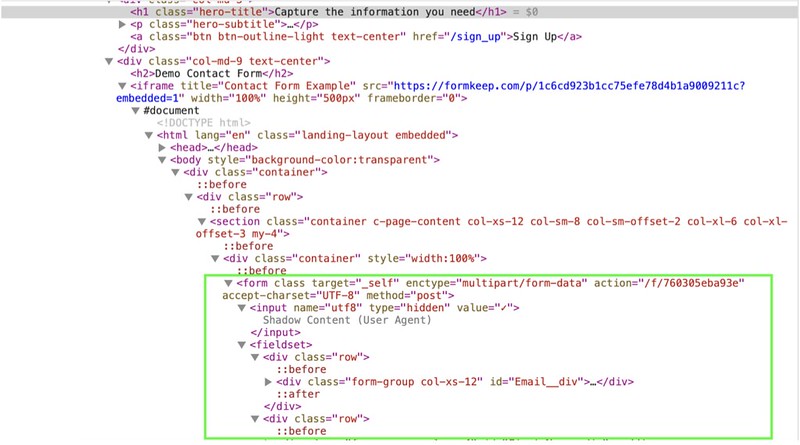
Now how do you connect your form to formkeep? The remainder of this article focuses on how to connect your form to formkeep so we can capture the data for you.
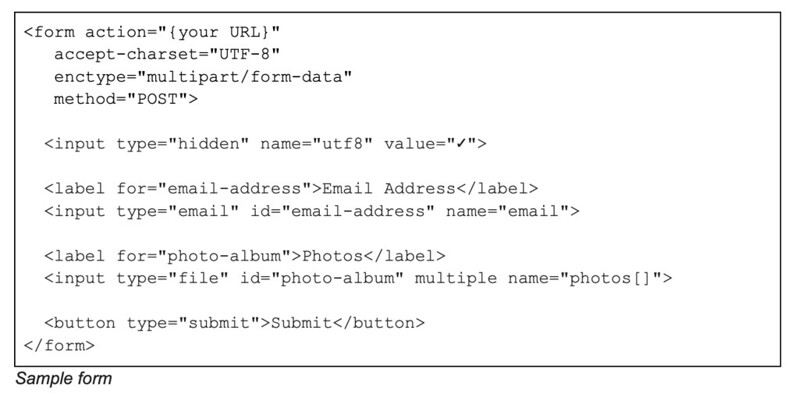
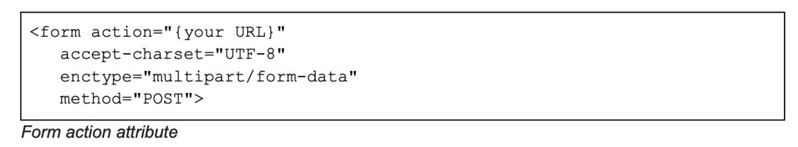
While the above sample form does have an action attribute, it is not configured for Formkeep to receive submissions. In order for formkeep to be able to collect the data, you must change your action attribute. The easiest way to do this is simply to replace it with ours.
To do this, first login to formkeep and create a new form…
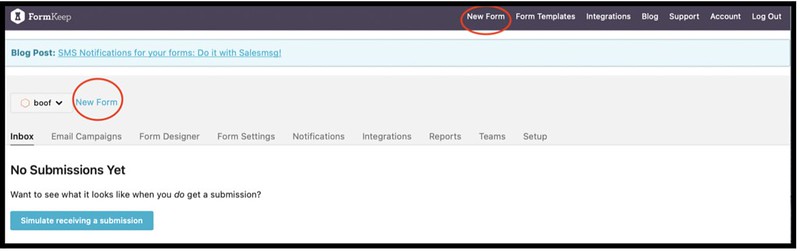
Then navigate to the “setup” tab, and replace the action attribute on your form with ours.
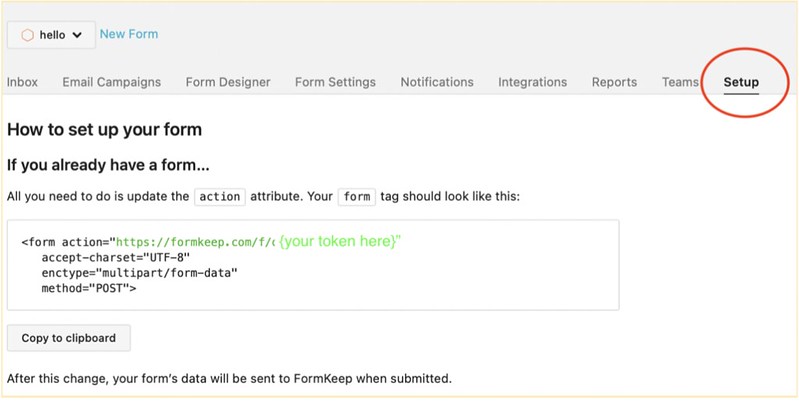
Your form will now look something like this:
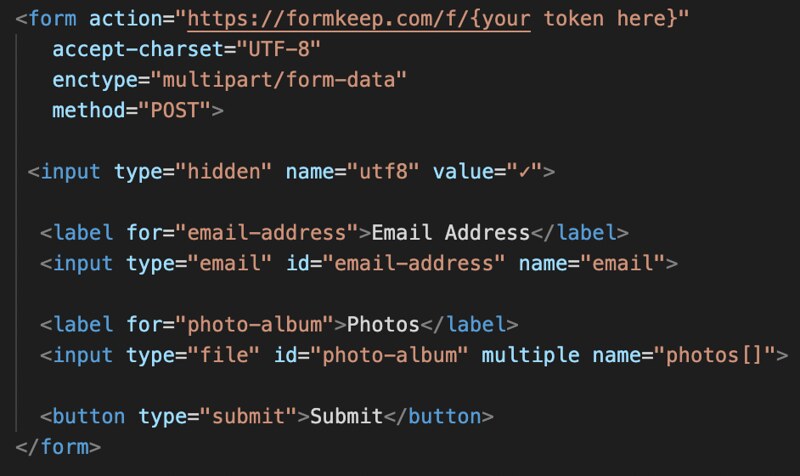
We have written this article for users who are fluent in HTML. But maybe you got here by mistake, and actually the idea of writing your own HTML is too daunting. No worries! Let’s get you set up with a simple form here.
Want to make your custom form even more awesome? Check out these articles below
Questions, comments, or concerns? Check out our FAQs or visit our documentation pages.